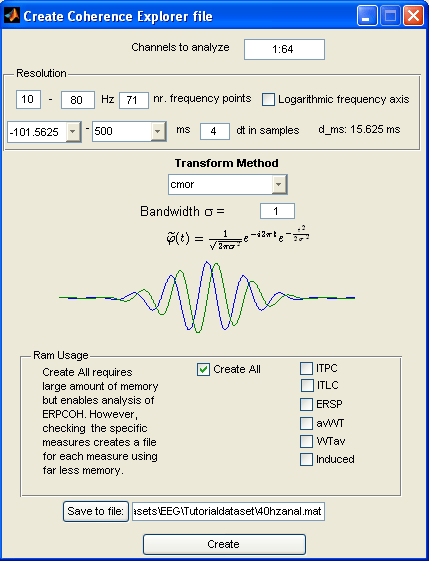
|
Here it is possible to define which channels to analyze, currently all 64 channels, as well as the frequency resolution and time resolution. To avoid edge effect in the time-frequency transform make sure to have a few hundred extra ms. in each end of the epoch in the EEGLAB dataset, currently set the time region to be around –100 ms to 500 ms. The transformation is currently selected to be the complex Morlet wavelet (‘cmor’) with bandwidth parameter (σ = 1) but a short time frequency transform given by the Gabor transform is also implemented. (Note, other continuous wavelets than the complex Morlet can easily be adapted into ERPWAVELAB, see the section ‘how can I define my own wavelets’ in the ERPWAVELAB help under ‘frequently asked questions’). Click ‘Save to file’ and write the name of the file in which to save the generated ERPWAVELAB dataset. Then click ‘Create’. The EEGLAB dataset is being time-frequency transformed to generate the ERPWAVELAB dataset - the MATLAB prompt will notify how long this takes. To ease the process of generating ERPWAVELAB files, the function call that forms the dataset is stored in the EEGLAB variable EEG.history, see EEGLAB for details on saving the dataset history and creating batches. If you type:
The ERWAVELAB file is stored as a regular .mat file containing the following variables: |
|
Select: File -> Create ERPWAVELAB file -> From EEGLAB (CURRENTSET)
|
|
Creating ERPWAVELAB datasets (continiued) |
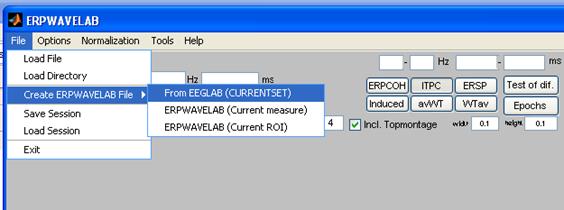
|
Open ERPWAVELAB if it is not already open. By typing ERPWAVELAB in the directory in which ERPWAVELAB was installed. |
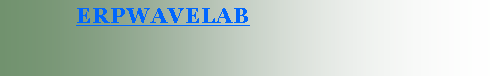
|
Developed by Morten Mørup |
|
A tOOLbox FOR MULTI-CHANNEL TIME-FREQUENCY ANALYSIS |

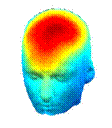
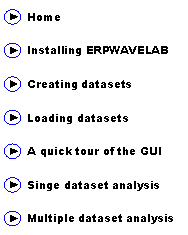
|
WT |
The wavelet transformed array of channel x frequency x time x epochs |
|
chanlocs |
The location of each of the original EEG data channels |
|
tim |
The timepoints analyzed corresponding to the indices in the time dimension of WT |
|
Fa |
The frequencies analyzed corresponding to the indices in the frequency dimension of WT |
|
Fs |
The sampling rate of the original data |
|
wavetyp |
The transform used for the time-frequency analysis |
|
nepoch |
The number of Epochs used in the analysis if the dataset has not been set to generate the full array containing all epochs |