|
The fileBrowser |
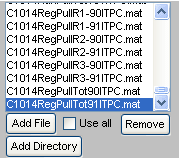
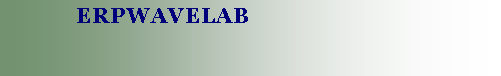
|
Developed by Morten Mørup |
|
A tOOLbox FOR MULTI-CHANNEL TIME-FREQUENCY ANALYSIS |

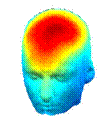
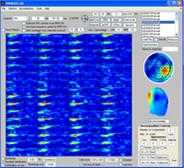
|
The browser list box |
Enables to select what the currently displayed file is in the montage plot. |
|
Add file |
Load an ERPWAVELAB file. A browser opens enabling you to select the desired file |
|
Add directory |
Open a browser to select a directory. All files in the selected directory will be loaded into ERPWAVELAB. |
|
Use all |
When ‘Use all’ is selected the measure given in the montage plot is the average over all files loaded into ERPWAVELAB. Hence, this checkbox enables the user to generate grand averages. |
|
Remove |
Removes the selected file in the browser list box. |
|
|
|
|
|
|
|
|
|