|
ERPCOH controls |
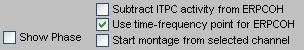
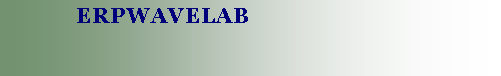
|
Developed by Morten Mørup |
|
A tOOLbox FOR MULTI-CHANNEL TIME-FREQUENCY ANALYSIS |

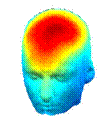
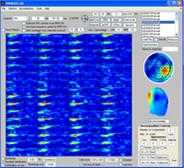
|
Show phase |
Displays the phase of the current measure in the montageplot |
|
Start montage from selected channel |
Start the montage plot from the selected channel, makes the first channel displayed in the montage plot be the selected channel in the currently inspected point. |
|
Use time-frequency point for ERPCOH |
The ERPCOH can in ERPWAVELAB be calculated in two ways. One as the coherence to a given time-frequency point at a given channel (when this box checked) and one as the coherence from a given channel to all other channels but within same time-frequency points (when this box isn’t checked) |
|
Subtract ITPC activity from ERPCOH |
When checked the ITPC activity is subtracted from the ERPCOH in order to display only regions that are more phase locked to the given point than to the event given by the ITPC. |
|
|
|
|
|
|
|
|
|
|
|
|