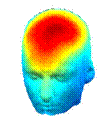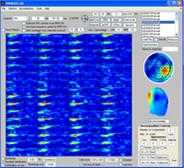|
The Channel activity display |
|
This area displays the activity in each channel at the time-frequency of the current point selected. To remove channels simply specify the channel numbers of the channels to remove. If you do not know what the channel numbers are, click the ’display channel locations’ from the options menu or click on the channel to change current point selected to be the selected channel. . A plot of the name and location of each channel will appear. If you click on a given channel its corresponding channel number will appear. The ’Load spline button’ enables to plot 3-D head plot. However, this requires a spline file explaining how to interpolate the channel locations is specified. Notice, plotting 3-D head plot takes some time. Once a spline is loaded the name of the button changes to the spline file name presently being the ‘3D-64-Channel’ spline that comes with EPRWAVELAB and can be found in the ‘Splines’ directory. |
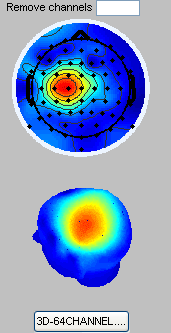
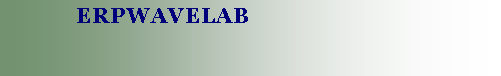
|
Developed by Morten Mørup |
|
A tOOLbox FOR MULTI-CHANNEL TIME-FREQUENCY ANALYSIS |