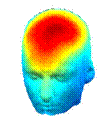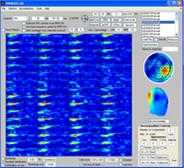|
Epoch rejection mode |
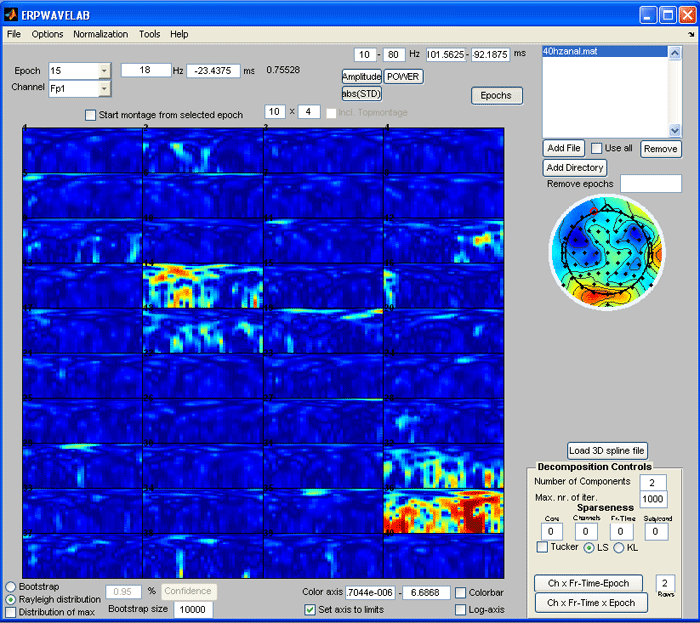
|
When the ‘Epochs’ button is pressed the graphical user interface is changed to epoch rejection mode. Here the montage plot displays the activity in each epoch (epoch number given in upper left corner) while a new popupmenu is given specifying apart from channel what epoch is currently inspected. The channel map to the right of the montage plot shows the activity at the current epoch at the given time-frequency in all the channels. Three different measures are possible to inspect. The amplitude of the wavelet coefficients, the power of the wavelet coefficients (amplitude squared) and the absolute standard deviation abs(STD). The absolute standard deviation is calculated by for each time-frequency point finding the standard deviation to the mean over the epochs of the amplitudes of the wavelet coefficients. The measure of deviation to the mean activity gives a strong indication which epochs time-frequency coefficients are outliers. The phase at the currently inspected point can also be evaluated over the epochs by selecting Tools -> Show distribution of complex coefficients through the epochs at current point. The epochs to reject can be specified in the area above the channel maps. Once the ‘Epochs ‘ button is pressed again the epochs marked for rejection can be rejected by forming a new data set in which the selected epochs are removed. |
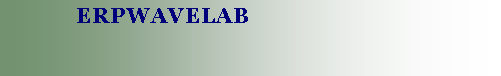
|
Developed by Morten Mørup |
|
A tOOLbox FOR MULTI-CHANNEL TIME-FREQUENCY ANALYSIS |