|
Frequently Asked Questions (FAQ) |
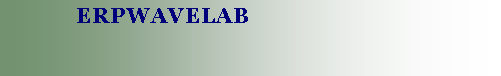
|
Developed by Morten Mørup |
|
A tOOLbox FOR MULTI-CHANNEL TIME-FREQUENCY ANALYSIS |

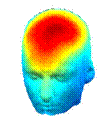
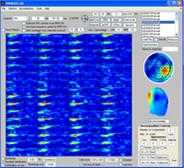
|
The MATLAB prompt shows |
Running out of RAM is a typical problem in ERPWAVELAB. Luckily there are a number of ways to solve this issue. Click here to see how. |
|
How can I access the various plot functions outside ERPWAVELAB |
ERPWAVELAB provides a number of plot functions. While the topographical plots are provided by EEGLAB using the functions: Topoplot and Headplot a documentation for the plotting functions provided by ERPWAVELAB can be found in the library: ERPWAVELAB/Tools/plotfcns The functions provided are: montageplot - function giving the plot showed in the topmontageplot - function giving the topographical plotcoh - function plotting the recorded cross plotNMF - function plotting the NMF decomposition plotallcond - function plotting the 3-way plotallcond2 - function plotting the multi-subject NMF plotcore - function plotting the core Array of a |
|
How can I access the various decomposition functions outside ERPWAVELAB |
The algorithm for PARAFAC decomposition is given in: Tools/NMWF/NMWF.m While the algorithm for the TUCKER decomposition is given in : Tools/HONTF/HONTF.m |
|
For some reason I can’t analyze multiple datasets |
Your datasets have to have the same number of channels, time and frequency points. |
|
How can I analyze the ERPWAVELAB data files outside ERPWAVELAB |
The ERPWAVELAB files are regular .mat files. Consequently, they can be loaded by the MATLAB load command. For a detail of the dataset structure click here.
|
|
For some reason the datasets won’t load |
The path to the EEGLAB plotting functions headplot.m and topoplot.m has to be given. Either set the paths in MATLAB or make sure EEGLAB is running. |
|
How can I use my own wavelet |
In ERPWAVELAB you can easily add your own wavelets. To learn how click here. |
|
|
|