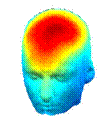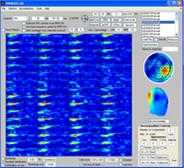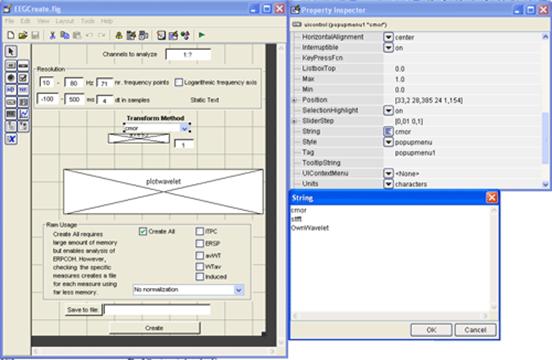
|
Adding my own wavelets to ERPWAVELAB |
|
The complex Morlet wavelet is only one among many types of wavelets useful when analyzing EEG-data. To learn more about wavelets and time-frequency transforms go to www.wavelet.org.
In ERPWAVELAB it is easy to add new wavelets. Since the wavelet transform is not calculated for every single data point as done by the cwt function in MATLAB and since all ERPWAVELAB users don’t have the MATLAB ’Wavelet Toolbox’ installed, the wavelet transform of ERPWAVELAB is not based on the ‘Wavelet Toolbox’ of MATLAB. To add a new wavelet to the analysis two simple steps have to be made: 1) Specifying the wavelet name to ERPWAVELAB 2) Specifying the mother wavelet to ERPWAVELAB
Specifying the wavelet name to ERPWAVELAB Make sure the path to the various directories of ERPWAVELAB is specified these are specified if ERPWAVELAB is running. In the MATLAB prompt write: guide EEGCreate The window to the lower left opens up. Double click on the ‘popupmenu’ where the transform method can be selected (1). Go to the variable ‘String’ and click the string text icon (2). A window opens enabling you to specify your wavelet name on a new line (3). Press OK (4) upon defining the wavelet name and save the changes (5). |
|
1 |
|
2 |
|
3 |
|
4 |
|
5 |
|
Specifying the mother wavelet to ERPWAVELAB In the MATLAB prompt write: edit fastwavelet The following window should open. |
|
Insert below the Complex Morlet mother wavelet specification the specifications of the mother wavelet of your wavelet transform. |
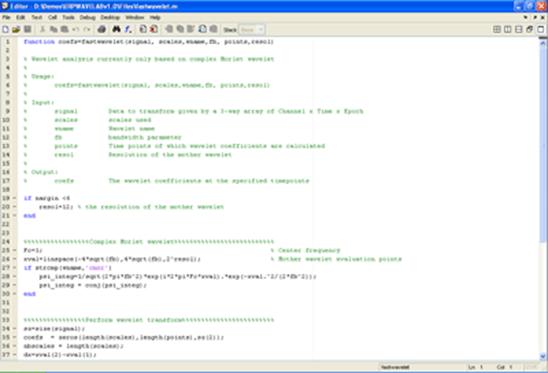
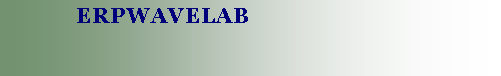
|
Developed by Morten Mørup |
|
A tOOLbox FOR MULTI-CHANNEL TIME-FREQUENCY ANALYSIS |